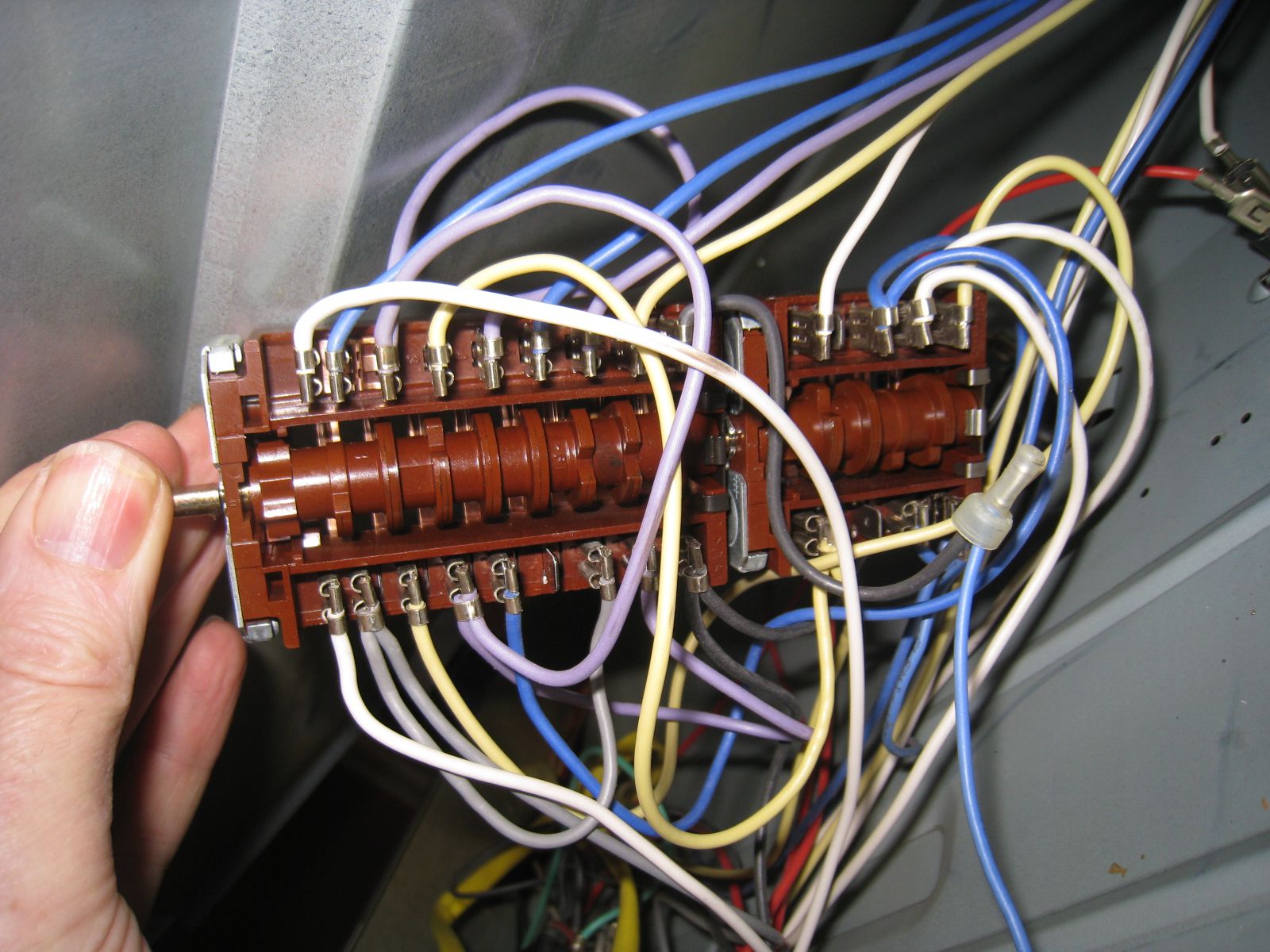My replacement of a Hotpoint BD52 Large-Oven Selector Switch |
 |
My Reason for replacing the switch
- The large oven ceased to heat up when "Fan oven" was selected
(although strangely it did heat up when "Conv Oven" was selected).)
- One pair of contacts on the large-oven selector switch was welded together
(probably when the large-oven heating element blew).
Furthermore, when I tried to force the contacts open, all that happened was the contacts bent,
and the plastic spark guard separating the contacts broke.
The repair cost �37.94 for the switch, plus 1/2 a days work to fit it,
but saved buying a new oven costing �400.
Parts needed
- Hotpoint Selector Switch C00199601
(E.g.
YourSpares, part number - 6201717 YS17278
)
The Procedure I used ...
-
Pulled cooker fuse, and pocketed it. Checked oven was dead, and then switched it off to be doubly sure
-
Folded the 2 oven doors down and unscrewed the 4 screws fastening the oven to its surrounding woodwork
-
Pulled the oven three quarters the way out of the woodwork, and rested its (heavy) front on a very solid, table and chair-base, assembly
-
Unscrewed 4 screws on the top cover, and wedged its front upwards some 20 cm
-
Pulled all 6 buttons off the control panel
-
Unscrewed the two screws at either side of the glass control panel, and eased the panel off
-
Pulled the large-oven selector switch knob off with a strong straight pull
-
Unscrewed the 2 screws fastening the front of the selector switch,
and pushed its spindle back into the oven to free it
-
Drew a diagram of the switch and its terminals and recorded the colour of each wire
(trust this, not the photograph of my oven below, in case any colours have changed)
-
Going through the terminals in order,
I moved the wires from the old to the new selector switch one by one.
-
Adjusted the wires so that they all ran underneath the selector switch
( I.e. away from the contacts on the top of the unit ).
If moving the blue and purple wires on contacts 2 and 3 by inserting a sharp screwdriver underneath them,
be careful of the metal clip bridging the bottom of the contacts. I broke mine!
-
Checked the wires against the paper
-
Pushed the spindle of the selector switch back through the hole in the front panel and secured it by its two screws
-
Gave the screws an extra tighten because they always seem to work loose
-
Pushed the knob back on to the spindle of the selector switch, and rotated it to ensure that all the contacts moved up and down without fouling anything
-
Restored the lid with its 4 fixing screws
-
Restored the glass control panel with its 2 screws
-
Pushed the 6 buttons back into their holes in the control panel
-
Pushed the oven back into place and replaced the 4 screws
-
Replaced the fuse and switched the oven on
-
Tested each oven function
Picture of my Hotpoint BD52 large-oven selector switch with its wiring
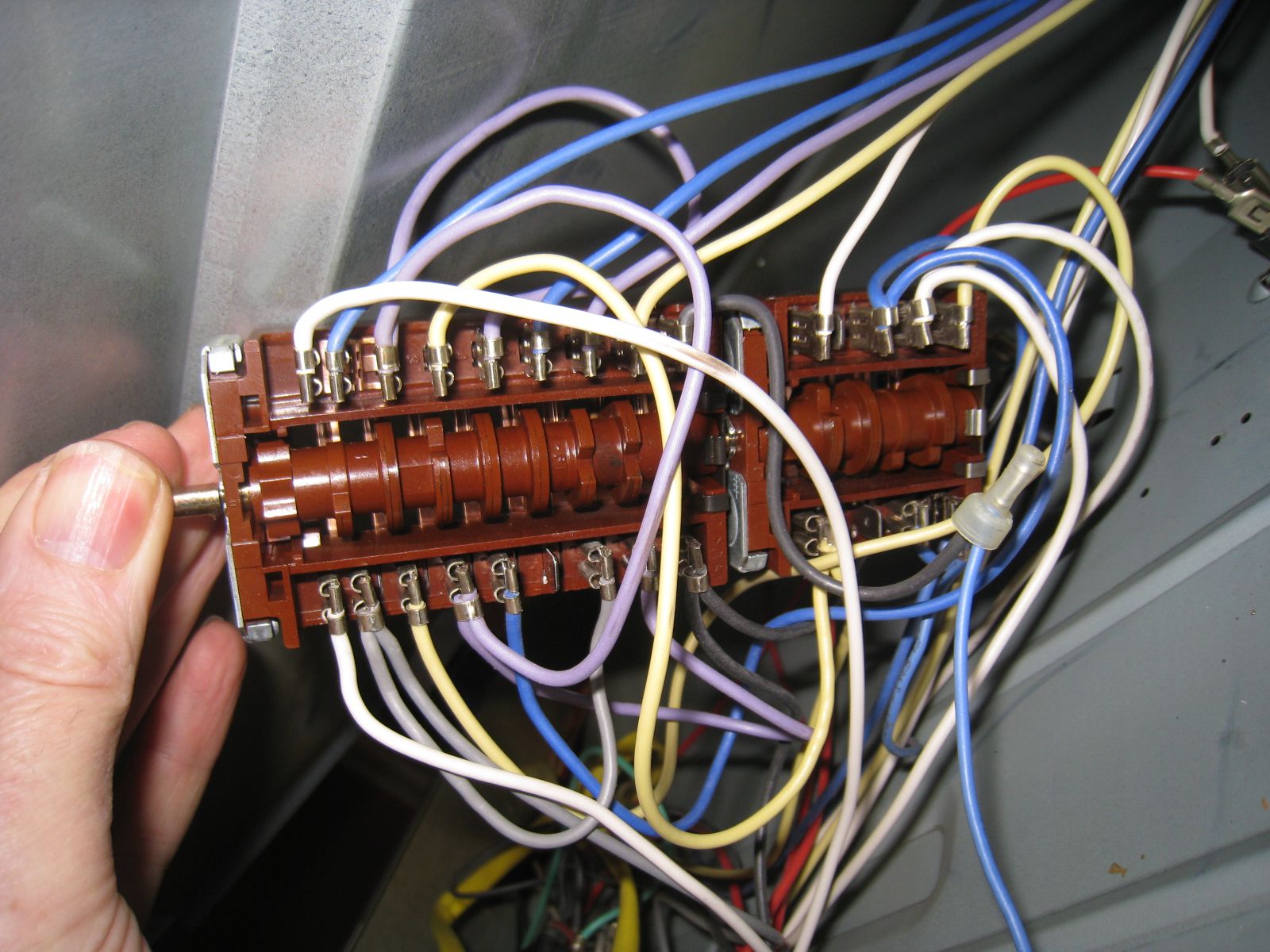
Edited by NetBeans
Home Page